Rates
Let your money do the work for you with great rates.
Let your money do the work for you with great rates.
There's more to a credit union than just banking.

We know that strong financial literacy is key to making informed decisions about money.
We offer industry leading business account rates.
Connect with our Business Banking team

Located at 1 James Street South in Hamilton.
Meet our Wealth Team
Our wealth advisors are here to provide expert guidance and support.

We know that strong financial literacy is key to making informed decisions about money.

We know that strong financial literacy is key to making informed decisions about money.

As part of our continuous improvement strategy, we introduced changes to online and mobile banking. Enhancements include stronger security features by expanding two-step verification on additional activities and the ability to reset personal access codes online.
Online users are required to enter a one-time passcode during log in and for specific transactions.
These changes apply to all channels of 2SV including text, email and voice call. Those who use biometrics to log in are also required to enter a one-time passcode for these transactions.
Our Online Security Help page has everything you need to know.
Members who need to reset their personal access code (PAC) can do so anytime online in minutes by simply clicking the Forgot Password? option on the log in page. This feature is available 24/7 with no need to call in for support.
Online users must be enrolled in 2-Step Verification (2SV) to enable this feature. Business members need to call our Member Service Centre to reset their password.
The first time you attempt to log in that day or any day after, you must re-enter any saved login information, such as your card number and PAC (personal access code). After entering the information, select Remember Me, enter a nickname, and your information will be saved again, and you won’t need to re-enter again.

Please be aware that Interac Flash debit card numbers begin with 581828 and must be entered before the remaining 13 digits embossed on your card.
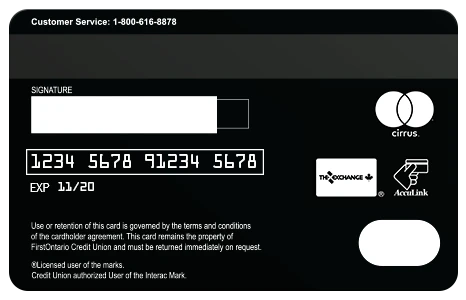
If you have a FirstOntario Debit Mastercard enter the number on the back of your card.
Visit our My Account Help page for answers to frequently asked questions about our debit cards.

Cyber crime is on the rise and criminals continue to impersonate legitimate businesses. Be extra cautious and aware of fraudulent emails, links, texts and phone calls and always type FirstOntario.com into your browser before you log in.
There are many ways you can protect yourself online.
If you have any questions or concerns, our Member Service Centre is just a phone call away.
Interac Flash® is a registered trademark of Interac Inc. used under license. To learn more, visit interac.ca*
The Contactless Indicator is a trade-mark of EMV Co. LLC. Used under license.
Mastercard and the circles design are registered trademarks of Mastercard International Incorporated.
Online policies • Privacy • Internet Security • Legal • Accessibility Statement • Market Conduct Code • Site Map
FirstOntario Credit Union © Copyright 2025